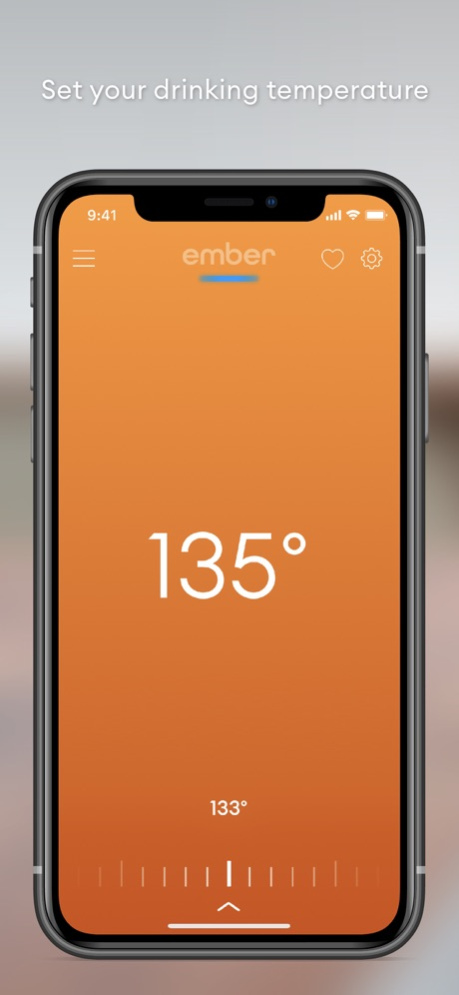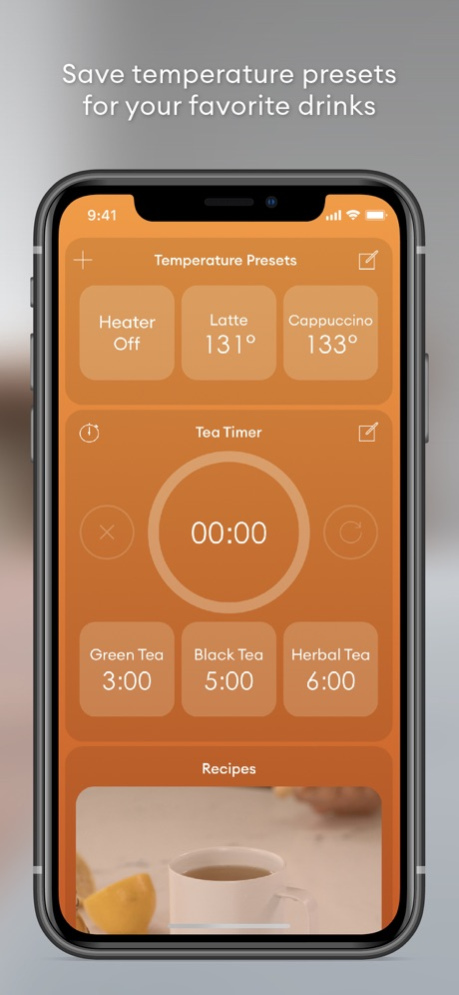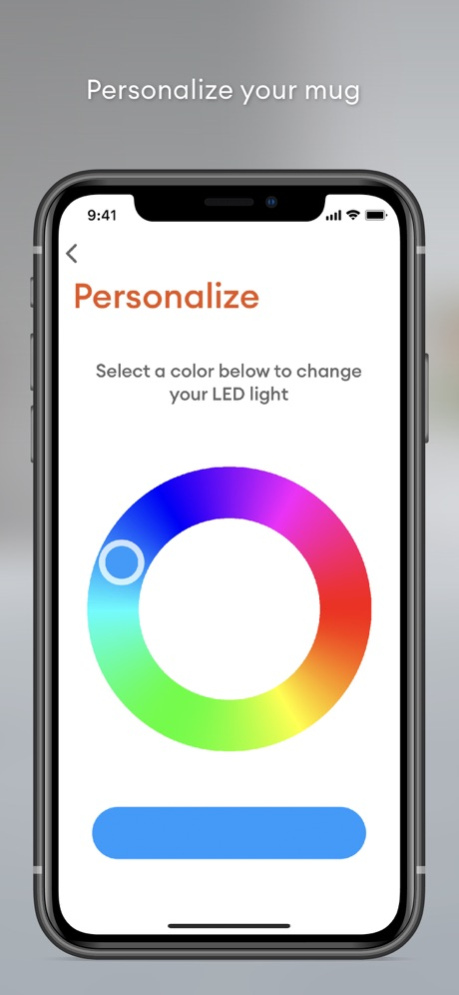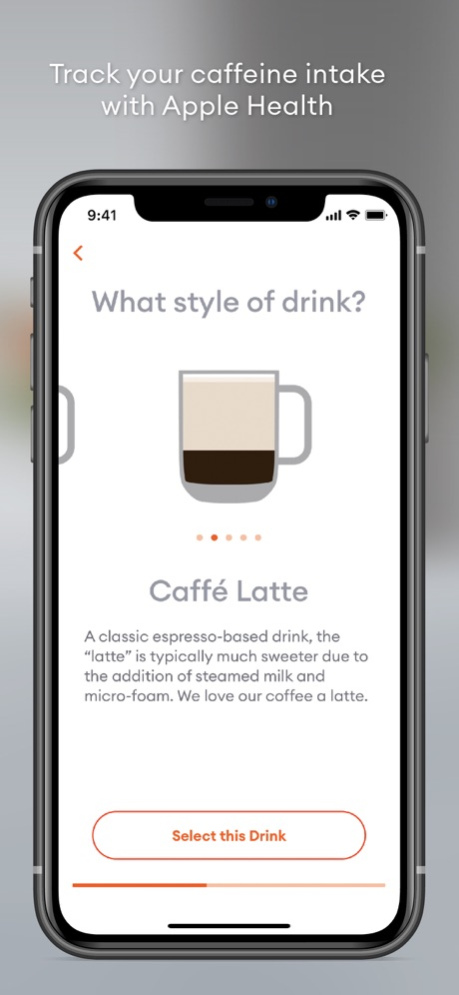Ember - Temperature Matters 3.6.1
Free Version
Publisher Description
Your favorite hot beverage also has a favorite drinking temperature.
Ember, a design-led temperature control brand is the maker of the world’s first temperature control mug.
The newly redesigned Ember app is simple, easy to use, and customizable. The Ember app pairs with your Ember mug to precisely adjust your preferred drinking temperature, save presets of your favorite drinks, receive notifications when your desired drinking temperature has been reached, and more.
Ember believes in the transformative power of temperature control. Simply put, temperature greatly affects taste and just a few degrees can make a big difference when it comes to enjoying a perfect cup of coffee or tea. With Ember’s patented thermal technology, you can now keep your favorite hot beverage at a customized drinking temperature from the first sip to the last drop.
With the Ember app you can:
- precisely control your preferred beverage temperature
- customize presets for multiple beverages
- name your mug
- switch between °C/°F
- update mug firmware
- Pair up to six mugs
- Receive notifications when your preferred temperature has been reached
- Integrates with the Apple Health app
#TasteTemperature
Now you can enjoy a delicious cup of coffee or tea, at your perfect temperature, on your own time.
Visit us online: ember.com
Dec 4, 2023
Version 3.6.1
Implemented Update and Rating Notifications
About Ember - Temperature Matters
Ember - Temperature Matters is a free app for iOS published in the Food & Drink list of apps, part of Home & Hobby.
The company that develops Ember - Temperature Matters is Ember Technologies, Inc.. The latest version released by its developer is 3.6.1.
To install Ember - Temperature Matters on your iOS device, just click the green Continue To App button above to start the installation process. The app is listed on our website since 2023-12-04 and was downloaded 3 times. We have already checked if the download link is safe, however for your own protection we recommend that you scan the downloaded app with your antivirus. Your antivirus may detect the Ember - Temperature Matters as malware if the download link is broken.
How to install Ember - Temperature Matters on your iOS device:
- Click on the Continue To App button on our website. This will redirect you to the App Store.
- Once the Ember - Temperature Matters is shown in the iTunes listing of your iOS device, you can start its download and installation. Tap on the GET button to the right of the app to start downloading it.
- If you are not logged-in the iOS appstore app, you'll be prompted for your your Apple ID and/or password.
- After Ember - Temperature Matters is downloaded, you'll see an INSTALL button to the right. Tap on it to start the actual installation of the iOS app.
- Once installation is finished you can tap on the OPEN button to start it. Its icon will also be added to your device home screen.